-
Welcome to Tundras.com!
You are currently viewing as a guest! To get full-access, you need to register for a FREE account.
As a registered member, you’ll be able to:- Participate in all Tundra discussion topics
- Transfer over your build thread from a different forum to this one
- Communicate privately with other Tundra owners from around the world
- Post your own photos in our Members Gallery
- Access all special features of the site
Text volume via Apple CarPlay
Discussion in 'Audio & Video' started by TF_CC, Aug 8, 2022.
Page 2 of 4
Page 2 of 4


 Headunits that talk to OBD port recommendations
Headunits that talk to OBD port recommendations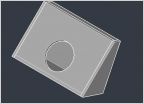 Installing Sub to stock stereo - my install
Installing Sub to stock stereo - my install Cell phone charging with USB
Cell phone charging with USB Can someone explain the concept behind LOC/Equalizers?
Can someone explain the concept behind LOC/Equalizers? SR5 Stereo Upgrade
SR5 Stereo Upgrade '21 Tundra. Head Unit recommendations?
'21 Tundra. Head Unit recommendations?














































































