-
Welcome to Tundras.com!
You are currently viewing as a guest! To get full-access, you need to register for a FREE account.
As a registered member, you’ll be able to:- Participate in all Tundra discussion topics
- Transfer over your build thread from a different forum to this one
- Communicate privately with other Tundra owners from around the world
- Post your own photos in our Members Gallery
- Access all special features of the site
Wireless Carplay with the Kenwood DMX906S in a SR Loooooooooooooong bed
Discussion in 'Audio & Video' started by GeoJoe, Jul 17, 2019.
Page 5 of 5
Page 5 of 5


 Assistance with Tundra stereo
Assistance with Tundra stereo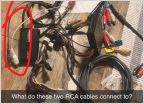 DMH-WT8600NEX - Maestro RR questions
DMH-WT8600NEX - Maestro RR questions Wireless Android Auto - Available now!
Wireless Android Auto - Available now! Radio wiring SNAFU
Radio wiring SNAFU Plug and play amplifier that works with the 2015 1794 stereo system
Plug and play amplifier that works with the 2015 1794 stereo system





