-
Welcome to Tundras.com!
You are currently viewing as a guest! To get full-access, you need to register for a FREE account.
As a registered member, you’ll be able to:- Participate in all Tundra discussion topics
- Transfer over your build thread from a different forum to this one
- Communicate privately with other Tundra owners from around the world
- Post your own photos in our Members Gallery
- Access all special features of the site
Programming new remote nightmare
Discussion in '1st Gen Tundras (2000-2006)' started by nursecolby, Dec 28, 2022.


 Project Double Gnar: Adding Stereo & Camera
Project Double Gnar: Adding Stereo & Camera Wiring up radio for 2004 Tundra Double Cab w/ JBL system
Wiring up radio for 2004 Tundra Double Cab w/ JBL system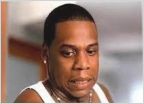 Passenger side leak (air/water)
Passenger side leak (air/water) Best replacement headlight assembly 1st gen
Best replacement headlight assembly 1st gen Synthetic Toyota ATF Type IV an issue
Synthetic Toyota ATF Type IV an issue Resonator Placement?
Resonator Placement?
