-
Welcome to Tundras.com!
You are currently viewing as a guest! To get full-access, you need to register for a FREE account.
As a registered member, you’ll be able to:- Participate in all Tundra discussion topics
- Transfer over your build thread from a different forum to this one
- Communicate privately with other Tundra owners from around the world
- Post your own photos in our Members Gallery
- Access all special features of the site
MP3 by folder options
Discussion in '2.5 Gen Tundras (2014-2021)' started by ubserved, May 16, 2017.


 DOUBLE CAB TO CREWMAX (REGRETS?)
DOUBLE CAB TO CREWMAX (REGRETS?) Pop N Lock
Pop N Lock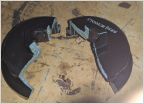 Can't get oil filter cap off
Can't get oil filter cap off DIY Spring Compressor
DIY Spring Compressor Floor Liners
Floor Liners Help....Truck getting serviced
Help....Truck getting serviced













































































