-
Welcome to Tundras.com!
You are currently viewing as a guest! To get full-access, you need to register for a FREE account.
As a registered member, you’ll be able to:- Participate in all Tundra discussion topics
- Transfer over your build thread from a different forum to this one
- Communicate privately with other Tundra owners from around the world
- Post your own photos in our Members Gallery
- Access all special features of the site
Tech Stream in 2019
Discussion in '2.5 Gen Tundras (2014-2021)' started by Cement, Feb 25, 2019.


 Intro post and Remote Start Question (aftermarket FOB wanted)
Intro post and Remote Start Question (aftermarket FOB wanted)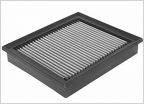 TRD filter
TRD filter Time for front brakes- vendor recommendations?
Time for front brakes- vendor recommendations? Cheap, easy to install seat cover?
Cheap, easy to install seat cover? "Lubricate latches, hinges, and locks"
"Lubricate latches, hinges, and locks" IDatalink Maestro Kenwood Connections
IDatalink Maestro Kenwood Connections









































































