-
Welcome to Tundras.com!
You are currently viewing as a guest! To get full-access, you need to register for a FREE account.
As a registered member, you’ll be able to:- Participate in all Tundra discussion topics
- Transfer over your build thread from a different forum to this one
- Communicate privately with other Tundra owners from around the world
- Post your own photos in our Members Gallery
- Access all special features of the site
Strange Phone Screen Issue
Discussion in '2.5 Gen Tundras (2014-2021)' started by Bergmen, Mar 8, 2018.


 Tailgate lock
Tailgate lock USB Charge dead with key off
USB Charge dead with key off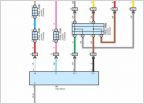 Dashcam wiring help
Dashcam wiring help Oil Change Question
Oil Change Question Floor mat sliding
Floor mat sliding Help identify missing piece
Help identify missing piece










































































