-
Welcome to Tundras.com!
You are currently viewing as a guest! To get full-access, you need to register for a FREE account.
As a registered member, you’ll be able to:- Participate in all Tundra discussion topics
- Transfer over your build thread from a different forum to this one
- Communicate privately with other Tundra owners from around the world
- Post your own photos in our Members Gallery
- Access all special features of the site
Voice command button and Android Auto
Discussion in '3rd Gen Tundras (2022+)' started by waves, Aug 18, 2023.


 Any Jailbreak could make the monitor play video?
Any Jailbreak could make the monitor play video? Mirror tap for radar detector?
Mirror tap for radar detector?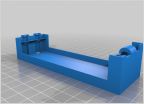 Dash cam tap
Dash cam tap New 25 tundra owner
New 25 tundra owner Start/Stop eliminator
Start/Stop eliminator Help with Viofo Dash cams (wont stick to 'nuthin)
Help with Viofo Dash cams (wont stick to 'nuthin)













































































