-
Welcome to Tundras.com!
You are currently viewing as a guest! To get full-access, you need to register for a FREE account.
As a registered member, you’ll be able to:- Participate in all Tundra discussion topics
- Transfer over your build thread from a different forum to this one
- Communicate privately with other Tundra owners from around the world
- Post your own photos in our Members Gallery
- Access all special features of the site
Some audio is synced and some isn’t?
Discussion in '2.5 Gen Tundras (2014-2021)' started by Lowgybear, Nov 13, 2022.


 Oil Filter Cap Assembly - Metal Upgrade
Oil Filter Cap Assembly - Metal Upgrade Ever seen this lower door molding? Curious who makes/made it
Ever seen this lower door molding? Curious who makes/made it Front Camera (2018+)
Front Camera (2018+) Bumper step up
Bumper step up 2018 Platinum Battery?
2018 Platinum Battery?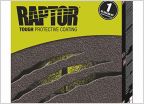 LineX'ing the Chrome
LineX'ing the Chrome














































































