-
Welcome to Tundras.com!
You are currently viewing as a guest! To get full-access, you need to register for a FREE account.
As a registered member, you’ll be able to:- Participate in all Tundra discussion topics
- Transfer over your build thread from a different forum to this one
- Communicate privately with other Tundra owners from around the world
- Post your own photos in our Members Gallery
- Access all special features of the site
Rearview mirror backup camera to HU display
Discussion in '2nd Gen Tundras (2007-2013)' started by Wildcatpenny, Apr 6, 2024.


 Hooke Road Bumper
Hooke Road Bumper Cheap-ish Repalcement Fog Lights / Housings
Cheap-ish Repalcement Fog Lights / Housings My 07 RCSB
My 07 RCSB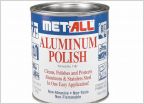 Chrome cleaning
Chrome cleaning Rear diff washers
Rear diff washers












































































