-
Welcome to Tundras.com!
You are currently viewing as a guest! To get full-access, you need to register for a FREE account.
As a registered member, you’ll be able to:- Participate in all Tundra discussion topics
- Transfer over your build thread from a different forum to this one
- Communicate privately with other Tundra owners from around the world
- Post your own photos in our Members Gallery
- Access all special features of the site
How to disable Auto-Lock?
Discussion in '1st Gen Tundras (2000-2006)' started by Tunderps, Oct 10, 2020.


 Fog Light Options 2000-2002
Fog Light Options 2000-2002 Stripped inverted flare nut on caliper
Stripped inverted flare nut on caliper Door threshold / sill / trim easy fix
Door threshold / sill / trim easy fix Wiring harness for non-JBL amp
Wiring harness for non-JBL amp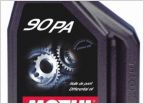 Differential fluid type
Differential fluid type













































































