-
Welcome to Tundras.com!
You are currently viewing as a guest! To get full-access, you need to register for a FREE account.
As a registered member, you’ll be able to:- Participate in all Tundra discussion topics
- Transfer over your build thread from a different forum to this one
- Communicate privately with other Tundra owners from around the world
- Post your own photos in our Members Gallery
- Access all special features of the site
Help - Alpine ILX207/Maestro RR/Backup Camera
Discussion in 'Audio & Video' started by grayscale, Nov 19, 2024.


 Those running a NOAUKA front camera...
Those running a NOAUKA front camera... Adding tweeters to new audio system--experts chime in !
Adding tweeters to new audio system--experts chime in ! Amplified Antenna?
Amplified Antenna? USB thumb drive stops being recognized
USB thumb drive stops being recognized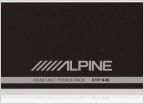 Trying to upgrade my 2018 double cab
Trying to upgrade my 2018 double cab













































































