-
Welcome to Tundras.com!
You are currently viewing as a guest! To get full-access, you need to register for a FREE account.
As a registered member, you’ll be able to:- Participate in all Tundra discussion topics
- Transfer over your build thread from a different forum to this one
- Communicate privately with other Tundra owners from around the world
- Post your own photos in our Members Gallery
- Access all special features of the site
2007 - OEM Navigation/Maintenance tab - won't change year
Discussion in '2nd Gen Tundras (2007-2013)' started by aguirr3l, Jan 18, 2025.


 White touch up paint?
White touch up paint? 2008 Tundra 3rd Brake light above bed
2008 Tundra 3rd Brake light above bed Center Console Padding
Center Console Padding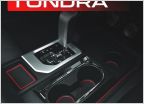 Cup Holder Hero Inserts
Cup Holder Hero Inserts Tow mirror suggestions
Tow mirror suggestions 2007 HID conversion won’t fit factory harness
2007 HID conversion won’t fit factory harness











































































