-
Welcome to Tundras.com!
You are currently viewing as a guest! To get full-access, you need to register for a FREE account.
As a registered member, you’ll be able to:- Participate in all Tundra discussion topics
- Transfer over your build thread from a different forum to this one
- Communicate privately with other Tundra owners from around the world
- Post your own photos in our Members Gallery
- Access all special features of the site
Who runs a scangauge 3? Where did you mount it?
Discussion in '3rd Gen Tundras (2022+)' started by mrlittlejohn, Nov 20, 2024.


 Offroam phone mount
Offroam phone mount 14” Screen Protector
14” Screen Protector Bed steps are finally here in quantity, it seems
Bed steps are finally here in quantity, it seems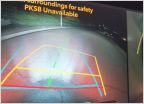 Putco 48" light bar with white reverse light
Putco 48" light bar with white reverse light Do 3rd gen Limiteds have mud flaps?
Do 3rd gen Limiteds have mud flaps? Dash Cam
Dash Cam
