-
Welcome to Tundras.com!
You are currently viewing as a guest! To get full-access, you need to register for a FREE account.
As a registered member, you’ll be able to:- Participate in all Tundra discussion topics
- Transfer over your build thread from a different forum to this one
- Communicate privately with other Tundra owners from around the world
- Post your own photos in our Members Gallery
- Access all special features of the site
Binize AI box connection question
Discussion in '3rd Gen Tundras (2022+)' started by Mswwalker, Dec 7, 2023.
Page 1 of 2
Page 1 of 2


 Tesla model 3 MagSafe phone charger mount
Tesla model 3 MagSafe phone charger mount Fumoto valve
Fumoto valve 3rd Gen - Check Your Spare Tire!!
3rd Gen - Check Your Spare Tire!!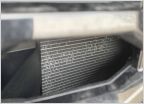 How best to fix and prevent intercooler damage?
How best to fix and prevent intercooler damage? Front fog lights and rear reverse light wattage and fuse location
Front fog lights and rear reverse light wattage and fuse location Binize Model Question
Binize Model Question






