-
Welcome to Tundras.com!
You are currently viewing as a guest! To get full-access, you need to register for a FREE account.
As a registered member, you’ll be able to:- Participate in all Tundra discussion topics
- Transfer over your build thread from a different forum to this one
- Communicate privately with other Tundra owners from around the world
- Post your own photos in our Members Gallery
- Access all special features of the site
iOS OBD Trans temp monitoring solutions
Discussion in '1st Gen Tundras (2000-2006)' started by jimf909, Oct 1, 2023.
Page 2 of 2
Page 2 of 2


 Popped Wheel Cylinder--Bleed Question
Popped Wheel Cylinder--Bleed Question Rear main seal leak after large service
Rear main seal leak after large service Airbag light on with codes 43 & 51, please help!
Airbag light on with codes 43 & 51, please help!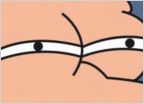 Light Bar install W/Aftermarket Stereo System
Light Bar install W/Aftermarket Stereo System Anyone install a Back-Up Camera on a 1st Gen?
Anyone install a Back-Up Camera on a 1st Gen? Amazon DTA Strut set
Amazon DTA Strut set













































































