-
Welcome to Tundras.com!
You are currently viewing as a guest! To get full-access, you need to register for a FREE account.
As a registered member, you’ll be able to:- Participate in all Tundra discussion topics
- Transfer over your build thread from a different forum to this one
- Communicate privately with other Tundra owners from around the world
- Post your own photos in our Members Gallery
- Access all special features of the site
View Button
Discussion in '3rd Gen Tundras (2022+)' started by iforceAZ, Aug 18, 2023.


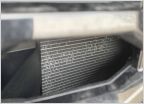 How best to fix and prevent intercooler damage?
How best to fix and prevent intercooler damage? Bed steps are finally here in quantity, it seems
Bed steps are finally here in quantity, it seems Chain storage option
Chain storage option Fuel Vector Matte Black D579 Rims and Black Lug Nuts
Fuel Vector Matte Black D579 Rims and Black Lug Nuts Now the lift chains are a no go on the new lift
Now the lift chains are a no go on the new lift Pennzoil Ultra Platinum Full Synthetic Price Dropped 0-20
Pennzoil Ultra Platinum Full Synthetic Price Dropped 0-20
















































































