-
Welcome to Tundras.com!
You are currently viewing as a guest! To get full-access, you need to register for a FREE account.
As a registered member, you’ll be able to:- Participate in all Tundra discussion topics
- Transfer over your build thread from a different forum to this one
- Communicate privately with other Tundra owners from around the world
- Post your own photos in our Members Gallery
- Access all special features of the site
Quick Links: Non-JBL amp delete/removal Best Aftermarket Radio for 2020 Tundra TRD PRO
Non-JBL amp delete/removal Best Aftermarket Radio for 2020 Tundra TRD PRO  Non JBL Speaker/Amp Install - Do I have everything I need?
Non JBL Speaker/Amp Install - Do I have everything I need?  Anyone using the Kenwood DNR1007XR Excelon Reference?
Anyone using the Kenwood DNR1007XR Excelon Reference? 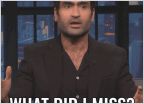 Wiring Sony ex9500 to an amp - RCA outs? 20 AG trd pro jbl premium , tech12volts audio package options?
Wiring Sony ex9500 to an amp - RCA outs? 20 AG trd pro jbl premium , tech12volts audio package options?
Tundra 2022 radio upgrade
Discussion in 'Audio & Video' started by andres1238351, Feb 28, 2023.












































































