-
Welcome to Tundras.com!
You are currently viewing as a guest! To get full-access, you need to register for a FREE account.
As a registered member, you’ll be able to:- Participate in all Tundra discussion topics
- Transfer over your build thread from a different forum to this one
- Communicate privately with other Tundra owners from around the world
- Post your own photos in our Members Gallery
- Access all special features of the site
Technology help
Discussion in 'Audio & Video' started by TXSooner, Jan 20, 2018.


 Sound Deadening
Sound Deadening Upgrading, but still have JBL premium amp, why’s it still sound like sh—?
Upgrading, but still have JBL premium amp, why’s it still sound like sh—?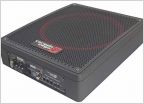 Upgrading My Stereo to a 12" sub enclosure.
Upgrading My Stereo to a 12" sub enclosure. Help please; My local dealers suck
Help please; My local dealers suck Waterproof inline fuse?
Waterproof inline fuse? Kenwood just installed and SiriusXM not working
Kenwood just installed and SiriusXM not working















































































