-
Welcome to Tundras.com!
You are currently viewing as a guest! To get full-access, you need to register for a FREE account.
As a registered member, you’ll be able to:- Participate in all Tundra discussion topics
- Transfer over your build thread from a different forum to this one
- Communicate privately with other Tundra owners from around the world
- Post your own photos in our Members Gallery
- Access all special features of the site
Internet Radio Icons
Discussion in 'Audio & Video' started by 71_340, Nov 13, 2017.


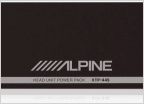 6x9 components ?
6x9 components ? Anyone using the Kenwood DNR1007XR Excelon Reference?
Anyone using the Kenwood DNR1007XR Excelon Reference? Adding tweeters to new audio system--experts chime in !
Adding tweeters to new audio system--experts chime in ! Installing Noico and Killmat in my doors of crew. Need advice.
Installing Noico and Killmat in my doors of crew. Need advice.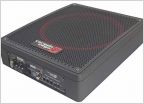 Upgrading My Stereo to a 12" sub enclosure.
Upgrading My Stereo to a 12" sub enclosure. 2015 Tundra front dash speaker replacements
2015 Tundra front dash speaker replacements













































































