-
Welcome to Tundras.com!
You are currently viewing as a guest! To get full-access, you need to register for a FREE account.
As a registered member, you’ll be able to:- Participate in all Tundra discussion topics
- Transfer over your build thread from a different forum to this one
- Communicate privately with other Tundra owners from around the world
- Post your own photos in our Members Gallery
- Access all special features of the site
Phone Reminder
Discussion in '3rd Gen Tundras (2022+)' started by waynesel, May 16, 2025.
Page 1 of 2
Page 1 of 2


 Fuel Vector Matte Black D579 Rims and Black Lug Nuts
Fuel Vector Matte Black D579 Rims and Black Lug Nuts AfterMarket Dashcam Option (FitcamX 4K dual camera dashcam)
AfterMarket Dashcam Option (FitcamX 4K dual camera dashcam)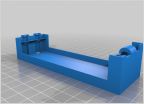 Dash cam tap
Dash cam tap Has anyone added a security system to their 2022?
Has anyone added a security system to their 2022? Inbed Storage
Inbed Storage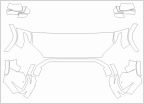 Self Installed 3M paint protection kit
Self Installed 3M paint protection kit
