-
Welcome to Tundras.com!
You are currently viewing as a guest! To get full-access, you need to register for a FREE account.
As a registered member, you’ll be able to:- Participate in all Tundra discussion topics
- Transfer over your build thread from a different forum to this one
- Communicate privately with other Tundra owners from around the world
- Post your own photos in our Members Gallery
- Access all special features of the site
ScanGuage 3
Discussion in '1st Gen Tundras (2000-2006)' started by bhb983, Dec 11, 2024.
Page 1 of 2
Page 1 of 2


 2006 Keyless entry - lost both FOBs
2006 Keyless entry - lost both FOBs Gear Oil 75W 90 or 75W 140
Gear Oil 75W 90 or 75W 140 Temp sensor for upper dash/map lights
Temp sensor for upper dash/map lights Smaller aftermarket antenna suggestions
Smaller aftermarket antenna suggestions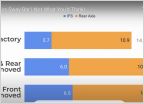 REAR SWAY BAR 1st GEN
REAR SWAY BAR 1st GEN Horn contactor bar is clunking around and sets off horn.
Horn contactor bar is clunking around and sets off horn.













































































