-
Welcome to Tundras.com!
You are currently viewing as a guest! To get full-access, you need to register for a FREE account.
As a registered member, you’ll be able to:- Participate in all Tundra discussion topics
- Transfer over your build thread from a different forum to this one
- Communicate privately with other Tundra owners from around the world
- Post your own photos in our Members Gallery
- Access all special features of the site
Aftermarket HU + FRAC Harness + Blindspot Cameras!
Discussion in '2.5 Gen Tundras (2014-2021)' started by jimmyfu, Nov 6, 2023.


 Double checking on Fumoto oil valve fitment.
Double checking on Fumoto oil valve fitment. Black step bars that DON'T rust.
Black step bars that DON'T rust. Hood issue, anyone else?
Hood issue, anyone else? Has anyone installed the TRD Air Filter in stock airbox?
Has anyone installed the TRD Air Filter in stock airbox?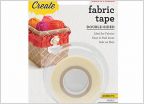 How to stick on badges on headliner?
How to stick on badges on headliner? Help with Nerf Bars on newly lifted Tundra
Help with Nerf Bars on newly lifted Tundra

