-
Welcome to Tundras.com!
You are currently viewing as a guest! To get full-access, you need to register for a FREE account.
As a registered member, you’ll be able to:- Participate in all Tundra discussion topics
- Transfer over your build thread from a different forum to this one
- Communicate privately with other Tundra owners from around the world
- Post your own photos in our Members Gallery
- Access all special features of the site
How to Swap 2.5gen steering wheel to 2nd gen
Discussion in '2nd Gen Tundras (2007-2013)' started by chrisf111, May 26, 2022.
Page 1 of 2
Page 1 of 2


 Fuel Pump ECU Connector Terminal Size
Fuel Pump ECU Connector Terminal Size Rear bumper was hit in parking lot. Replacement bumper ideas?
Rear bumper was hit in parking lot. Replacement bumper ideas?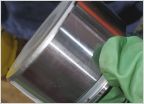 Spongey brakes
Spongey brakes Couple of questions for you guys
Couple of questions for you guys How to put electric plug into bumper
How to put electric plug into bumper Under rear seat sub box
Under rear seat sub box


