-
Welcome to Tundras.com!
You are currently viewing as a guest! To get full-access, you need to register for a FREE account.
As a registered member, you’ll be able to:- Participate in all Tundra discussion topics
- Transfer over your build thread from a different forum to this one
- Communicate privately with other Tundra owners from around the world
- Post your own photos in our Members Gallery
- Access all special features of the site
Backing up with a Hicht carrier?
Discussion in '3rd Gen Tundras (2022+)' started by LuisLAN, Jun 6, 2022.


 Bed steps are finally here in quantity, it seems
Bed steps are finally here in quantity, it seems Installation of Prinsu Roof Rack
Installation of Prinsu Roof Rack Transmission fluid Exchange and Service DIY
Transmission fluid Exchange and Service DIY Do 3rd gen Limiteds have mud flaps?
Do 3rd gen Limiteds have mud flaps?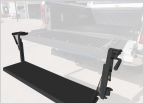 OEM vs Amp bedstep
OEM vs Amp bedstep 12v wires for door panel
12v wires for door panel
















































































