-
Welcome to Tundras.com!
You are currently viewing as a guest! To get full-access, you need to register for a FREE account.
As a registered member, you’ll be able to:- Participate in all Tundra discussion topics
- Transfer over your build thread from a different forum to this one
- Communicate privately with other Tundra owners from around the world
- Post your own photos in our Members Gallery
- Access all special features of the site
Digital Dash Project, What values would you like to see? (Speed, RPM, Mpg, ect.)
Discussion in '2.5 Gen Tundras (2014-2021)' started by Jeff_5_7, Jan 7, 2022.
Page 1 of 3
Page 1 of 3


 Digital speedometer
Digital speedometer Confirm what size socket to take of wheels
Confirm what size socket to take of wheels Need to replace my Tail-light
Need to replace my Tail-light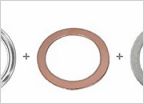 First time DIY front/rear Diffs, xfer case
First time DIY front/rear Diffs, xfer case (Yet another friggin) Question about running boards
(Yet another friggin) Question about running boards Crewmax-kids,seat covers, car seats & sunshades
Crewmax-kids,seat covers, car seats & sunshades













































































