-
Welcome to Tundras.com!
You are currently viewing as a guest! To get full-access, you need to register for a FREE account.
As a registered member, you’ll be able to:- Participate in all Tundra discussion topics
- Transfer over your build thread from a different forum to this one
- Communicate privately with other Tundra owners from around the world
- Post your own photos in our Members Gallery
- Access all special features of the site
Any 4K A/V Gurus in here?
Discussion in 'Off-Topic Discussion' started by TTU19, Jul 13, 2021.


 Wi-Fi extender/booster?
Wi-Fi extender/booster?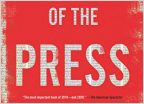 What have you read lately? (aka The Book Thread)
What have you read lately? (aka The Book Thread) I need a set of high quality Impact ready drill bits?
I need a set of high quality Impact ready drill bits? Does anyone know where I can get something scanned and 3d printed?
Does anyone know where I can get something scanned and 3d printed? Roadside kits
Roadside kits Torque Wrench/Screwdriver
Torque Wrench/Screwdriver













































































