-
Welcome to Tundras.com!
You are currently viewing as a guest! To get full-access, you need to register for a FREE account.
As a registered member, you’ll be able to:- Participate in all Tundra discussion topics
- Transfer over your build thread from a different forum to this one
- Communicate privately with other Tundra owners from around the world
- Post your own photos in our Members Gallery
- Access all special features of the site
Adding CarPlay/Android Auto for older 3rd Gens using GROM Audio
Discussion in '2.5 Gen Tundras (2014-2021)' started by Yotafun, Feb 22, 2020.


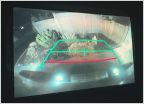 Vleds reverse lights
Vleds reverse lights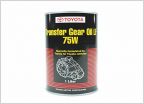 Transfer Case oil ATF WS?
Transfer Case oil ATF WS? PLOW LIGHTING FOR 2021 TUNDRA TRD
PLOW LIGHTING FOR 2021 TUNDRA TRD Dasaita vivid11 in 2017 Tundra SR5
Dasaita vivid11 in 2017 Tundra SR5 Carhartt Coverall Bench Seat Protector
Carhartt Coverall Bench Seat Protector 3rd Brake Light Woes
3rd Brake Light Woes














































































