-
Welcome to Tundras.com!
You are currently viewing as a guest! To get full-access, you need to register for a FREE account.
As a registered member, you’ll be able to:- Participate in all Tundra discussion topics
- Transfer over your build thread from a different forum to this one
- Communicate privately with other Tundra owners from around the world
- Post your own photos in our Members Gallery
- Access all special features of the site
OBD Fusion Veepeak Discussion (Engine/Trans Temp, towing, volt, gauge, monitoring)
Discussion in 'General Tundra Discussion' started by rebmo, May 30, 2020.


 PSA: Amazon has husky liners on sale
PSA: Amazon has husky liners on sale Radiator hose clamp pliers?
Radiator hose clamp pliers? Best Engine and Cabin Air filters!
Best Engine and Cabin Air filters! Tips for driving on the sand?
Tips for driving on the sand? DIY: Automatic Traction Control Disabler
DIY: Automatic Traction Control Disabler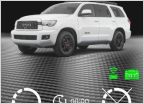 Remote start from phone
Remote start from phone
