-
Welcome to Tundras.com!
You are currently viewing as a guest! To get full-access, you need to register for a FREE account.
As a registered member, you’ll be able to:- Participate in all Tundra discussion topics
- Transfer over your build thread from a different forum to this one
- Communicate privately with other Tundra owners from around the world
- Post your own photos in our Members Gallery
- Access all special features of the site
De-pinning radar cruise connecter
Discussion in '2.5 Gen Tundras (2014-2021)' started by Genuine Cooling Systems, Apr 13, 2020.


 PULSATING WHEN BRAKING
PULSATING WHEN BRAKING Anyone ran this skar box ?
Anyone ran this skar box ?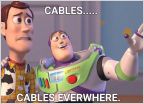 Show us your c.b./ham radio install
Show us your c.b./ham radio install USB Charge dead with key off
USB Charge dead with key off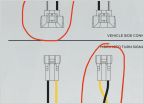 Morimoto XB Headlight Turn Signal Harness
Morimoto XB Headlight Turn Signal Harness AJT steering wheel trim
AJT steering wheel trim
