-
Welcome to Tundras.com!
You are currently viewing as a guest! To get full-access, you need to register for a FREE account.
As a registered member, you’ll be able to:- Participate in all Tundra discussion topics
- Transfer over your build thread from a different forum to this one
- Communicate privately with other Tundra owners from around the world
- Post your own photos in our Members Gallery
- Access all special features of the site
Kenwood DNX996XR Head Unit
Discussion in 'Audio & Video' started by New_DoorDing, Aug 22, 2019.
Page 3 of 6
Page 3 of 6


 Question regarding improving vehicle audio
Question regarding improving vehicle audio Any Head Unit Reccomendations?
Any Head Unit Reccomendations?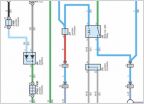 Passenger side kick panel electric diagram ?
Passenger side kick panel electric diagram ? New Kenwood DMX709S
New Kenwood DMX709S [SOLVED] How to change boot screen on Kenwood DMX1057XR and DMX1037S 10.1" floating screen
[SOLVED] How to change boot screen on Kenwood DMX1057XR and DMX1037S 10.1" floating screen







