-
Welcome to Tundras.com!
You are currently viewing as a guest! To get full-access, you need to register for a FREE account.
As a registered member, you’ll be able to:- Participate in all Tundra discussion topics
- Transfer over your build thread from a different forum to this one
- Communicate privately with other Tundra owners from around the world
- Post your own photos in our Members Gallery
- Access all special features of the site
Problem registering Techstream v15 with VXDIAG Nano
Discussion in 'General Tundra Discussion' started by J.A.T.O., Dec 31, 2020.


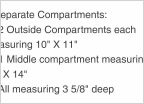 Under rear seat storage gen 3 CM
Under rear seat storage gen 3 CM 110 V Outlet
110 V Outlet Best Shorty Antenna - Let's hear your reviews
Best Shorty Antenna - Let's hear your reviews Charged for “theft etch” on new tundra
Charged for “theft etch” on new tundra Toyota of Escondido CA - warning
Toyota of Escondido CA - warning Go Rhino RB 10 or Tyger Blade Running Boards
Go Rhino RB 10 or Tyger Blade Running Boards











































































