-
Welcome to Tundras.com!
You are currently viewing as a guest! To get full-access, you need to register for a FREE account.
As a registered member, you’ll be able to:- Participate in all Tundra discussion topics
- Transfer over your build thread from a different forum to this one
- Communicate privately with other Tundra owners from around the world
- Post your own photos in our Members Gallery
- Access all special features of the site
Gen 2 Auto-AC Upgrade
Discussion in '2nd Gen Tundras (2007-2013)' started by RainMan_PNW, Jun 21, 2021.


 Will This Shift Knob Fit a 13'?
Will This Shift Knob Fit a 13'? Removing Drop-in Plastic Bed
Removing Drop-in Plastic Bed 1/0 or 2/0 for Big 3 upgrade?
1/0 or 2/0 for Big 3 upgrade? Intermittent power from the brand new battery
Intermittent power from the brand new battery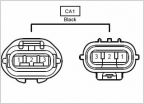 What are the 2 empty plugs attached to fog light wiring?
What are the 2 empty plugs attached to fog light wiring? Door will not LOCK - Fob, switch or manually??
Door will not LOCK - Fob, switch or manually??













































































