-
Welcome to Tundras.com!
You are currently viewing as a guest! To get full-access, you need to register for a FREE account.
As a registered member, you’ll be able to:- Participate in all Tundra discussion topics
- Transfer over your build thread from a different forum to this one
- Communicate privately with other Tundra owners from around the world
- Post your own photos in our Members Gallery
- Access all special features of the site
CD/radio
Discussion in '2nd Gen Tundras (2007-2013)' started by oldwhitetruck, Dec 11, 2015.


 Camper Top Using Rail Mounts?? Help finding parts
Camper Top Using Rail Mounts?? Help finding parts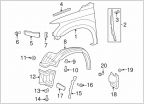 Plastic clips that holds the panel under headlights
Plastic clips that holds the panel under headlights Backup camera install question
Backup camera install question Backup camera options?
Backup camera options? OEM hitch plug and bracket replacement
OEM hitch plug and bracket replacement Which key blank and remote for 2008 Tundra?
Which key blank and remote for 2008 Tundra?











































































