-
Welcome to Tundras.com!
You are currently viewing as a guest! To get full-access, you need to register for a FREE account.
As a registered member, you’ll be able to:- Participate in all Tundra discussion topics
- Transfer over your build thread from a different forum to this one
- Communicate privately with other Tundra owners from around the world
- Post your own photos in our Members Gallery
- Access all special features of the site
Bluetooth issues
Discussion in 'Audio & Video' started by JH5370, Aug 23, 2017.


 JBL premium system
JBL premium system Which Harness to get? Headunit install
Which Harness to get? Headunit install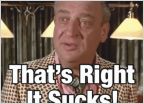 Factory Stereo - Opinions?
Factory Stereo - Opinions? Aftermarket HU not switching to camera when in reverse
Aftermarket HU not switching to camera when in reverse Wiring a front camera for 2nd gen
Wiring a front camera for 2nd gen Harness for Backup Camera?
Harness for Backup Camera?















































































