-
Welcome to Tundras.com!
You are currently viewing as a guest! To get full-access, you need to register for a FREE account.
As a registered member, you’ll be able to:- Participate in all Tundra discussion topics
- Transfer over your build thread from a different forum to this one
- Communicate privately with other Tundra owners from around the world
- Post your own photos in our Members Gallery
- Access all special features of the site
2017 Toyota Tunda SR5 Auto "On" Headlights
Discussion in 'Lighting' started by caseywillett2356, Sep 28, 2018.


 2017 SR5 DRL/Front Turn Signal LED Bulbs
2017 SR5 DRL/Front Turn Signal LED Bulbs Hyper Flash
Hyper Flash 2nd gen - Convert stock brake/turn signal bulbs to LED?
2nd gen - Convert stock brake/turn signal bulbs to LED?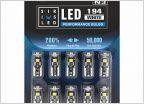 LED hum
LED hum Ultimate Lightbar/Pod Thread!
Ultimate Lightbar/Pod Thread! Wiring rear bumper LEDs to a different switch?
Wiring rear bumper LEDs to a different switch?
















































































