-
Welcome to Tundras.com!
You are currently viewing as a guest! To get full-access, you need to register for a FREE account.
As a registered member, you’ll be able to:- Participate in all Tundra discussion topics
- Transfer over your build thread from a different forum to this one
- Communicate privately with other Tundra owners from around the world
- Post your own photos in our Members Gallery
- Access all special features of the site
2018 Tundra Messaging feature
Discussion in 'Audio & Video' started by JoeTex59, Jan 16, 2019.
Page 1 of 2
Page 1 of 2


 Subwoofer
Subwoofer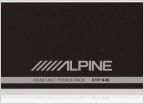 Trying to upgrade my 2018 double cab
Trying to upgrade my 2018 double cab Can Anyone ID These Ports
Can Anyone ID These Ports Budget speaker upgrades?
Budget speaker upgrades? Installation of JVC kw-v660bt
Installation of JVC kw-v660bt









































































