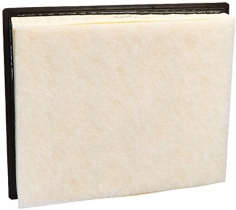-
Welcome to Tundras.com!
You are currently viewing as a guest! To get full-access, you need to register for a FREE account.
As a registered member, you’ll be able to:- Participate in all Tundra discussion topics
- Transfer over your build thread from a different forum to this one
- Communicate privately with other Tundra owners from around the world
- Post your own photos in our Members Gallery
- Access all special features of the site
Clock ??
Discussion in '2.5 Gen Tundras (2014-2021)' started by Sonicbluerider, Jun 2, 2020.


 Oil Change Reset Question
Oil Change Reset Question Bedrug - buy online or through a “local” dealer?
Bedrug - buy online or through a “local” dealer? My first self oil change - yup another oil post!
My first self oil change - yup another oil post! Door lock actuators
Door lock actuators What fuse can I tap into to have switched power for a dash cam 2019
What fuse can I tap into to have switched power for a dash cam 2019 Recommendation on Bell Ring Anchor Tie Downs
Recommendation on Bell Ring Anchor Tie Downs