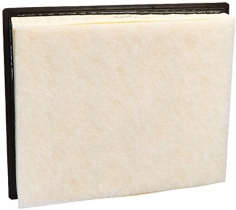-
Welcome to Tundras.com!
You are currently viewing as a guest! To get full-access, you need to register for a FREE account.
As a registered member, you’ll be able to:- Participate in all Tundra discussion topics
- Transfer over your build thread from a different forum to this one
- Communicate privately with other Tundra owners from around the world
- Post your own photos in our Members Gallery
- Access all special features of the site
Toyota App - Face ID not working
Discussion in 'General Tundra Discussion' started by jlarkin1918, Nov 27, 2021.


 Best deal for torque wrench up to at least 200lbs
Best deal for torque wrench up to at least 200lbs Airbags/cradles
Airbags/cradles Another DIY Tundra sleeping platform/drawer build.....
Another DIY Tundra sleeping platform/drawer build..... JDM ASTAR LED Blinker Bulbs are the biz
JDM ASTAR LED Blinker Bulbs are the biz How much more can I do? Need some photoshop help to decide
How much more can I do? Need some photoshop help to decide Exhaust Clamp Issue
Exhaust Clamp Issue