-
Welcome to Tundras.com!
You are currently viewing as a guest! To get full-access, you need to register for a FREE account.
As a registered member, you’ll be able to:- Participate in all Tundra discussion topics
- Transfer over your build thread from a different forum to this one
- Communicate privately with other Tundra owners from around the world
- Post your own photos in our Members Gallery
- Access all special features of the site
Dasaita Android Head Unit
Discussion in 'Audio & Video' started by 916tundra, Apr 27, 2019.
Page 50 of 80
Page 50 of 80


 Door Speaker Upgrade Questions.
Door Speaker Upgrade Questions. Rear seat iPad mount for kid movie watching?
Rear seat iPad mount for kid movie watching?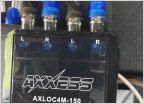 Speakers humming/white noise with new everything from tech12v
Speakers humming/white noise with new everything from tech12v Kicker L7T sub kit
Kicker L7T sub kit Aftermarket Head Unit and Maestro - Dash Display
Aftermarket Head Unit and Maestro - Dash Display













































































