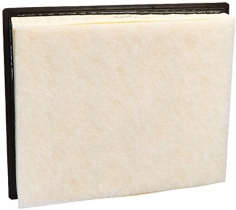-
Welcome to Tundras.com!
You are currently viewing as a guest! To get full-access, you need to register for a FREE account.
As a registered member, you’ll be able to:- Participate in all Tundra discussion topics
- Transfer over your build thread from a different forum to this one
- Communicate privately with other Tundra owners from around the world
- Post your own photos in our Members Gallery
- Access all special features of the site
Aux port in 2006 limited tundra
Discussion in 'General Tundra Discussion' started by 1stgentundradriver, Dec 2, 2020.


 CASECO Phone Mount woes!
CASECO Phone Mount woes! Groceries Storage & Tundra Rail System
Groceries Storage & Tundra Rail System I ive on a dusty gravel road... What is everyone's favorite big storage boxes for the bed?
I ive on a dusty gravel road... What is everyone's favorite big storage boxes for the bed? 12 volt fridge/freezer
12 volt fridge/freezer Cowl discoloration
Cowl discoloration 2020 Tundra CM 4WD - Installation Project - Rough Estimate Quotes?
2020 Tundra CM 4WD - Installation Project - Rough Estimate Quotes?