-
Welcome to Tundras.com!
You are currently viewing as a guest! To get full-access, you need to register for a FREE account.
As a registered member, you’ll be able to:- Participate in all Tundra discussion topics
- Transfer over your build thread from a different forum to this one
- Communicate privately with other Tundra owners from around the world
- Post your own photos in our Members Gallery
- Access all special features of the site
OBD Thread: PIDs, Apps, Dashboards
Discussion in 'Performance and Tuning' started by WNY PAT, Jan 18, 2020.
Page 6 of 13
Page 6 of 13


 Exhaust
Exhaust Nonsynethic 80w-140 Gear Oil??
Nonsynethic 80w-140 Gear Oil?? TRD Supercharger on Flex Fuel 3UR-FBE
TRD Supercharger on Flex Fuel 3UR-FBE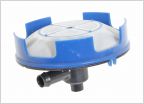 Fuel pump starvation and transfer pump ideas - Brainstorm thread
Fuel pump starvation and transfer pump ideas - Brainstorm thread Code reader for 2015 Tundra
Code reader for 2015 Tundra What leveling/lift kit do you recommend for 2019 tundra
What leveling/lift kit do you recommend for 2019 tundra


