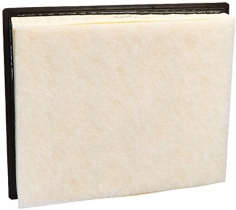-
Welcome to Tundras.com!
You are currently viewing as a guest! To get full-access, you need to register for a FREE account.
As a registered member, you’ll be able to:- Participate in all Tundra discussion topics
- Transfer over your build thread from a different forum to this one
- Communicate privately with other Tundra owners from around the world
- Post your own photos in our Members Gallery
- Access all special features of the site
Need help with radio/HVAC lights
Discussion in '2.5 Gen Tundras (2014-2021)' started by Mr. Tony32, Sep 13, 2019.


 Phone mount
Phone mount Oil Filter housing, metal strainer supposed to be there?
Oil Filter housing, metal strainer supposed to be there? Stronger bed rail drop plates?
Stronger bed rail drop plates? Bed Rail 2019 Tundra Double Cab
Bed Rail 2019 Tundra Double Cab Lost fill hose in front diff
Lost fill hose in front diff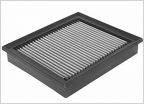 TRD filter
TRD filter