-
Welcome to Tundras.com!
You are currently viewing as a guest! To get full-access, you need to register for a FREE account.
As a registered member, you’ll be able to:- Participate in all Tundra discussion topics
- Transfer over your build thread from a different forum to this one
- Communicate privately with other Tundra owners from around the world
- Post your own photos in our Members Gallery
- Access all special features of the site
Replacing the stupid factory Remote Start
Discussion in '2.5 Gen Tundras (2014-2021)' started by Maddog94, Oct 19, 2016.
Page 2 of 2
Page 2 of 2


 HAM/GMRS RADIO INSTALL THREAD
HAM/GMRS RADIO INSTALL THREAD Rear quarter panel graphic ideas?
Rear quarter panel graphic ideas? Firestone airbag options for lifted long bed
Firestone airbag options for lifted long bed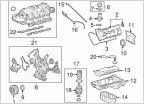 Oil filter housing cap? (not the usual questions)
Oil filter housing cap? (not the usual questions) Which Console
Which Console Husky floor liner question
Husky floor liner question
