-
Welcome to Tundras.com!
You are currently viewing as a guest! To get full-access, you need to register for a FREE account.
As a registered member, you’ll be able to:- Participate in all Tundra discussion topics
- Transfer over your build thread from a different forum to this one
- Communicate privately with other Tundra owners from around the world
- Post your own photos in our Members Gallery
- Access all special features of the site
USB interface
Discussion in 'Audio & Video' started by SuperSaiyan4GT, May 15, 2019.


 Confused New guy wants to update radio
Confused New guy wants to update radio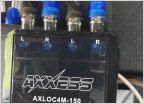 Speakers humming/white noise with new everything from tech12v
Speakers humming/white noise with new everything from tech12v Add AUX Audio Port
Add AUX Audio Port My super easy, ~$500 sound system upgrade
My super easy, ~$500 sound system upgrade Using an Oscilloscope to Set Your Gains for Around $50
Using an Oscilloscope to Set Your Gains for Around $50 Swapping out Head Units
Swapping out Head Units
