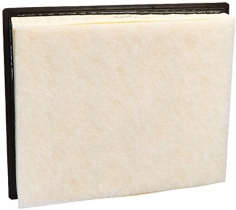-
Welcome to Tundras.com!
You are currently viewing as a guest! To get full-access, you need to register for a FREE account.
As a registered member, you’ll be able to:- Participate in all Tundra discussion topics
- Transfer over your build thread from a different forum to this one
- Communicate privately with other Tundra owners from around the world
- Post your own photos in our Members Gallery
- Access all special features of the site
Using Map and Weathe
Discussion in '2.5 Gen Tundras (2014-2021)' started by Mootball, Feb 15, 2019.


 FINALLY! Black Out Kit for Adults.
FINALLY! Black Out Kit for Adults. Best back seat cover for dogs
Best back seat cover for dogs Nsv knock off?
Nsv knock off? I want to change my own oil
I want to change my own oil Tundra Stolen. Waiting on Insurance.....
Tundra Stolen. Waiting on Insurance..... Bugs in bedded in my radiator, what to do
Bugs in bedded in my radiator, what to do